As a responsible poker game provider, we offer a range of ways to help you control your poker activity with us.
Limit Types
You can impose any of the following limits at any time:
- Deposit Limits (day, week, month)
- Time Out – blocks your ability to play for relatively short periods
- Self-exclusion – blocks your ability to play for longer periods
- Game Transfer Limits (daily)
- Buy In Limits
- Daily Loss Limits
- Blocking Options
Read more about our Responsible Gaming limits
Related FAQs
We provide you with the ability to set your own temporary deposit limit/s:
- Daily
- Weekly
- Monthly
Follow these instructions to set a deposit limit:
- Click on your username in the main lobby.
- Select ‘Account’ > ‘Account Limits’.
- Open the ‘Deposit Limits’ section.
- Select any of the three options (daily, weekly or monthly).
- Enter the limit amount for the period selected.
- Hit ‘Proceed’.
- Enter your password then submit to save your changes.
Whilst you may set a self-inflicted limit, this feature cannot be used to increase your operated-imposed limits depending on the payment method you are using.
You will not be able to set your deposit limit higher than the system limits.
Our ‘Time Out’ facility enables you to set your own play limit/s over the following periods:
- 12 hours
- 1 day
- 7 days
- 30 days
- 90 days
If you want to not play for a longer period, view our ‘Self-exclusion’ facility.
Follow these instructions to set a short temporary play limit:
- Click on your username in the main lobby.
- Select ‘Account’ > ‘Account Limits’.
- Open the ‘Time Out’ section.
- Select one of the five options.
- Hit ‘Submit’.
- Enter your password to submit and submit to save your changes.
Our ‘Self-exclusion’ facility enables you to set your own play limit/s over the following periods:
- 180 days
- 365 days
If you want to not play for a longer period or permanently, contact us at [email protected].
Follow these instructions to set a long temporary play limit:
- Click on your username in the main lobby.
- Select ‘Account’ > ‘Account Limits’.
- Open the ‘Self-Exclusion’ section.
- Select one of the two options (180 days or 365 days).
- Hit ‘Proceed’.
- Enter your password and submit to save your changes.
Note: All self-exclusions and time outs cannot be changed for the specified period. They all include all games.
If you want to not play for a longer period or permanently, contact us at [email protected].
You will not be able to play any of the cash games on our site. Once you set a time-out or a self-exclusion period, you will need to close all tables you are playing at. When you close them all, your time-out or self-exclusion period will begin. You will not be able to deposit to your Run It Once Poker account. You will also not receive any marketing emails or newsletters from us.
Our ‘Game Transfer Limit’ facility enables you to limit the amount that you can transfer to games within one day.
Follow these instructions to set a game transfer limit:
- Click on your username in the main lobby.
- Select ‘Account’ > ‘Account Limits’.
- Open the ‘Games Transfer Limit’ section.
- Enter the limit amount.
- Hit ‘Proceed’.
- Enter your password and submit to save your changes.
Our ‘Daily Loss Limit’ facility enables you to limit the amount that you can lose within one day.
Follow these instructions to set a daily loss limit:
- Click on your username in the main lobby.
- Select ‘Account’ > ‘Account Limits’.
- Open the ‘Daily Loss Limit’ section.
- Enter the limit amount.
- Hit ‘Proceed’.
- Enter your password and submit to save your changes.
Our ‘Blocking Options’ facility enables you to block all deposits or game-play.
Follow these instructions to block deposits or game-play:
- Click on your username in the main lobby.
- Select ‘Account’ > ‘Account Limits’.
- Open the ‘Blocking Options’ section.
- Select ‘Block all deposits’ or ‘Block all game-play’.
- Enter your password and submit to save your changes.
No, once you have set a limit for yourself, and confirmed it by entering your password, we cannot modify or reverse the decision.
Removing a deposit limit
The deposit limit is in effect for 7 days for daily and weekly limit and 30 days for monthly limit. Once this time period has expired, you can remove or increase the self-inflicted deposit limit. The limit will then be changed after a further 24 hours. A decrease of all limits will take effect immediately.
Please contact our Support at [email protected].
We can check your account to ensure the limit has expired and help you further.
If you use a Windows or Mac computer and want to self-exclude from all online gambling activity, consider downloading gamban®, a software that helps you by blocking access to all online gambling: https://gamban.com/.
There is also GamBlock®, a software application that limits a computer’s access to online gaming sites: http://www.gamblock.com/.