The Run It Once Poker peer-to-peer (P2P) transfers service allows players to transfer funds from their Run It Once Poker account to other Run It Once Poker player’s accounts.
Applying to use the P2P Transfer Service
To start using the P2P Transfer service, you must apply for your own personal P2P Transfer ID, via our app.
To apply for your P2P Transfer ID:
- Launch the app and log in to your account;
- From the lobby, click the ‘Cashier’ icon in the left-hand navigation panel;
- In the Cashier, click the P2P Transfer button;
- In the P2P Transfer window, read and accept the instructions and terms of use, then click ‘Submit Request’;
All applications will be reviewed by our team and processed within 3 working days.
Please note:
To use the P2P Transfer service, your account may need to be fully verified.
Making a P2P Transfer
Once your application (see above) has been approved, you will be able to make a transfer. You will the P2P Transfer ID of the player that you intend to send funds to.
To make a P2P Transfer to another player:
- Launch the app and log in to your account;
- From the lobby, click the ‘Cashier’ icon in the left-hand navigation panel;
- In the Cashier, click the P2P Transfer button;
- In the P2P Transfer window, enter the P2P Transfer ID of the player that you intend to send funds, then click ‘Next’;
- In this step, enter the amount that you would like to send, then click ‘Next’;
- In this step, ensure the transfer details are correct, read the transfer terms, then click ‘Confirm Request’.
The funds will be immediately deducted from your account, but it can take up to 3 working days for transfers to be processed.
Once processed, the receiver’s balance will be updated and both the sender and receiver of the funds will be notified by email.
Related FAQs
The P2P Transfer ID is unique for each Run It Once Poker player that has applied successfully.
Accepted applicants (see how to apply in the steps in this article) will receive their P2P Transfer ID by email and the P2P TRansfer ID can be found in the P2P Transfer window.
Yes, limits can be viewed in the P2P Transfer window.