A known potential issue on some machines causes the avatars to not appear on the tables. On such occasions, we suggest to do the following to help resolve the issue.
Windows
- Make sure that the Run It Once Poker application is not running
- Depending on your Windows version, open either My Computer or This PC
- Double click Local Drive → Users → [Your user account] → App Data → Local → Run It Once Poker 1
- Select the folder avatar_assets.
- Right click on folder and select delete.
1 Should you not be able to see the folder AppData, please change the folder option accordingly to make it visible. Click the View tab in any folder window and check the Hidden items box.
MacOs
- Make sure that the Run It Once Poker application is not running
- Open Finder
- From the window menu, click on Go → Go to Folder
- Type in:
~/Library/Application Support/Run It Once Poker/ - Select the folder avatar_assets
- Right click on the selection and choose Move to Trash.
- Start up the Run It Once Poker application and log in