If you receive a VCRUNTIME140.dll System Error after downloading our software, please complete the steps below.
Example error message: The code execution cannot proceed because MSVCP140.dll was not found. Reinstalling the program max fix this problem.
Step 1
Uninstall the Run It Once poker client.
Open “Control Panel”, **_click on “uninstall a program”_*, scroll through the list of programs until reaching the Run It Once Poker software. Right click on it and select “uninstall”. Restart the PC.
Step 2
Install x86: vc_redist.x86.exe from an official Microsoft Support website. After installing the vc_redist.x86.exe, restart the PC.
If Vc_Redist.x86exe is already installed on your PC
If vc_redist.x86.exe is already installed, follow the below steps to uninstall it:Open “Control Panel”, **click on “uninstall a program”*, scroll through the list of programs until the microsoft visual c++ files appear.
Right click on each file that has the **Microsoft Visual C++ Redistributable(x86) or (x64)* name and select “uninstall”.
After uninstalling all the above files, restart the PC and follow Step 2 support.microsoft.com
Contact Support
If you follow these steps, and you’re still encountering an error, please email [email protected].