To create an account, please follow these steps:
- Download our software from: https://www.runitonce.eu/download (learn more: Download and installation).
- Follow the instructions and install the software.
- Double-click the “Run It Once Poker” icon on your desktop.
- Click on ‘Sign up’ in the login screen.
- Enter the username you want and the other needed information.
- Check the box to confirm that you are at least 18 and you have read and accept our Terms and Conditions.
- You will get an email with validation link (valid for 24 hours). Click on it to activate your account.
- You can then make a deposit and start playing!