Buying in to cash games is simple – we want you to be able to Just Play.
Currently on Run It Once Poker we offer 6-handed cash games for No Limit Holdem, and Pot Limit Omaha.
Follow these instructions:
- Open the software, and login.
- From the lobby, select the game type (left-hand side).
- Select the stake you would like to play.Note: Buy-ins are fixed at 100 big blinds to help encourage fairer games.
- In the buy-in screen: Use the “+” and “-” buttons to increase or decrease the number of tables you wish to join, and press the “OK, Buy in” button to start up the tables.Note: Maximum number of tables is set to 6, to help encourage fairer games.
You will then be automatically seated at your chosen number of tables. If there are no seats available, then you will be seated at a “waiting table” while you wait, and subsequently seated at a table as soon as a seat is available or 2 other players join a waiting table and a new table is created (only one other player is required to start a table at €200 buyins and above).
That’s it! If you need a refresher of the rules check our How To Play section.